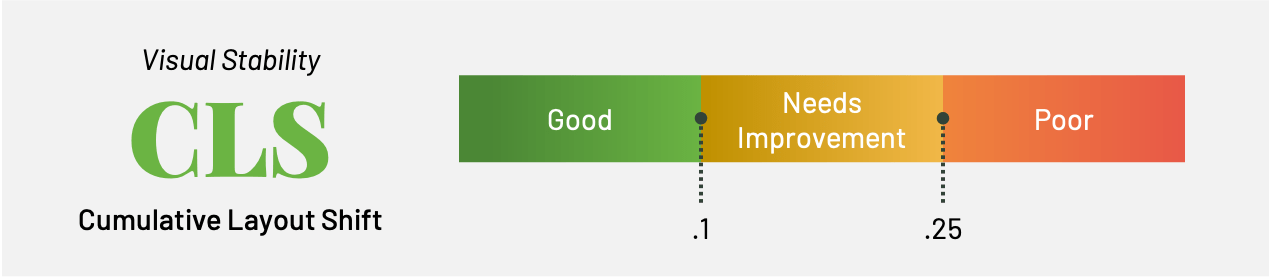Our first-to-market CLS solution delivers huge improvements for publishers
Our best-in-class engineering team developed an innovative, first-to-market solution via the AdThrive Ads WordPress plugin that solves ad-related CLS issues.
The plugin brings ad spacing decision-making directly onto the page (instead of using a third-party request), and the plugin’s “CLS Optimization” setting removes reliance on connection speed to resolve CLS issues. As a result, our publishers get an easy, scalable solution to address ad-related CLS issues on their sites which means the highest possible revenue.
Plus, solving ad-related Cumulative Layout Shift (CLS) issues is a huge priority as it ranks as one of three Core Web Vitals Google announced that can impact a page’s ranking on search results pages.
Since launching the updated plugin on April 7, our publishers of all verticals, pageviews, and site designs see dramatic improvements in their ad-related CLS scores.
Whether they started with minimal issues or had CLS scores in the “poor” range (0.25 and above), turning on the plugin option improved their scores. With the launch of Google Chrome 90 (which resolved some Chrome CLS measurement issues), those scores have improved even further.
Updates to our CLS solution
We’ve enhanced our plugin solution to solve ad-related CLS on desktop, by reserving space for header, sidebar, and below-post ad units. This ensures a great reader experience and optimal performance in the search results. In addition, our testing showed that running our CLS plugin solution preserved publishers’ revenue, and in some cases even boosted RPMs!
If you’re running the AdThrive Ads plugin and already have our CLS solution option enabled, there’s nothing more you need to do! If not, just visit your plugin settings page and check the box next to “CLS Optimization”. Or, if you don’t run the AdThrive Ads plugin, head to the Ad Preferences page in your AdThrive dashboard and turn on the toggle next to “Reduce CLS from ads.”
Check out results from three publishers in our community who saw success using the new plugin option — plus, they’re sharing insights on other improvements they’ve been making for CLS.
Love and Lemons
Vegetarian food site Love and Lemons had a CLS score that hovered around 0.7 at the beginning of April. On April 14, the CLS score fell to 0.1, and when Google Chrome 90 was released, the score fell further to .06, even better than Google’s “good” threshold.
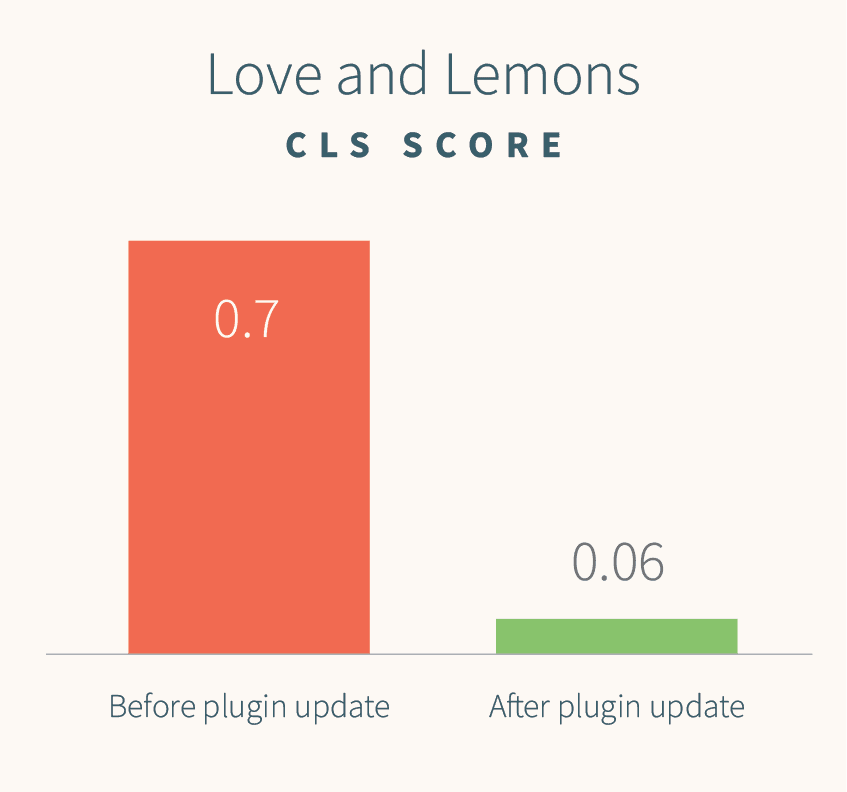
How did they do it?
Publishers Jack Mathews and Jeanine Donofrio turned on the AdThrive plugin’s CLS Optimization option and did extensive troubleshooting to resolve layout shifts unrelated to ads.
“Between those two things, I was able to then narrow down what the issues were specific to our website,” Jack told us.
With ad-related CLS out of the way, Jack was able to fix site-specific CLS issues. Using the Performance tab of Chrome WebTools in an incognito window, Jack dialed in site-specific opportunities, including using proper font preloading mixed with font-display attributes for the site’s custom web fonts and fixing an issue with the site’s “share” plugin where its delay in loading caused a CLS reflow.
His best advice, though?
Hire out CLS optimizations if you can.
Gamer Empire
In a matter of days, Gamer Empire (a site that provides guides, news, and updates on popular games) saw its CLS score drop from above 1.0 to under 0.1.
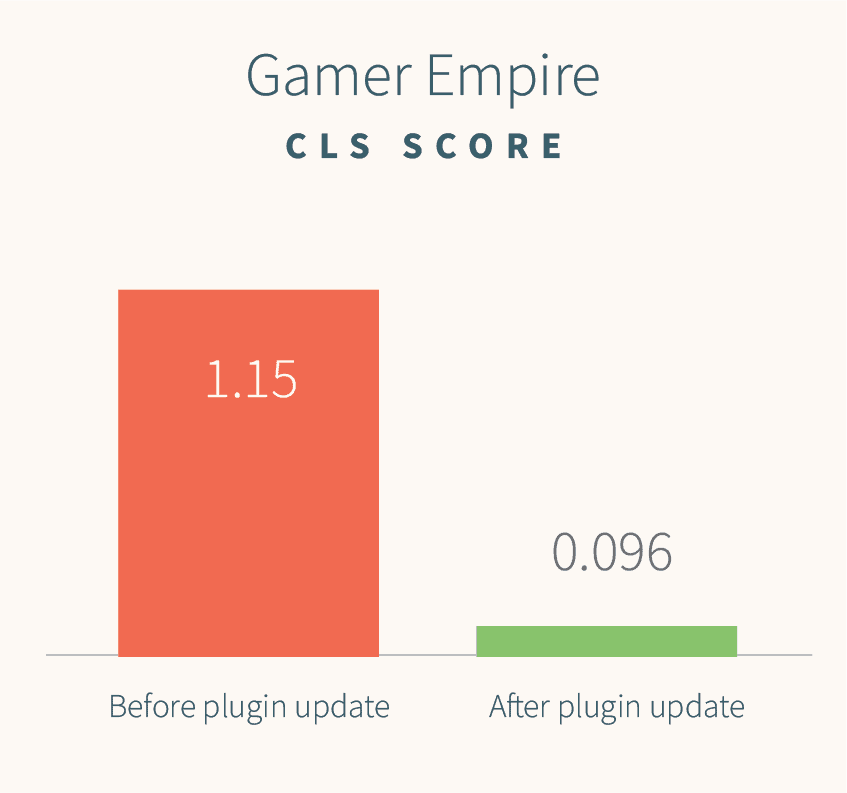
How did he do it?
Tim Stadel Clausen, the site’s owner, said CLS was a focus for him, and he did a number of things in early April to prepare for Google’s focus on Web Vitals, including enabling the AdThrive plugin CLS option. He also streamlined his own infrastructure, transferring hosting from shared servers to a dedicated server, setting up a CDN (Cloudflare), and removing plugins that were no longer in use.
“In terms of plugin settings, I enabled all the settings that would improve my site speed in some way.”
The Woks of Life
The family-run food and culture site The Woks of Life saw similarly impressive CLS score improvements after turning on the AdThrive plugin option.
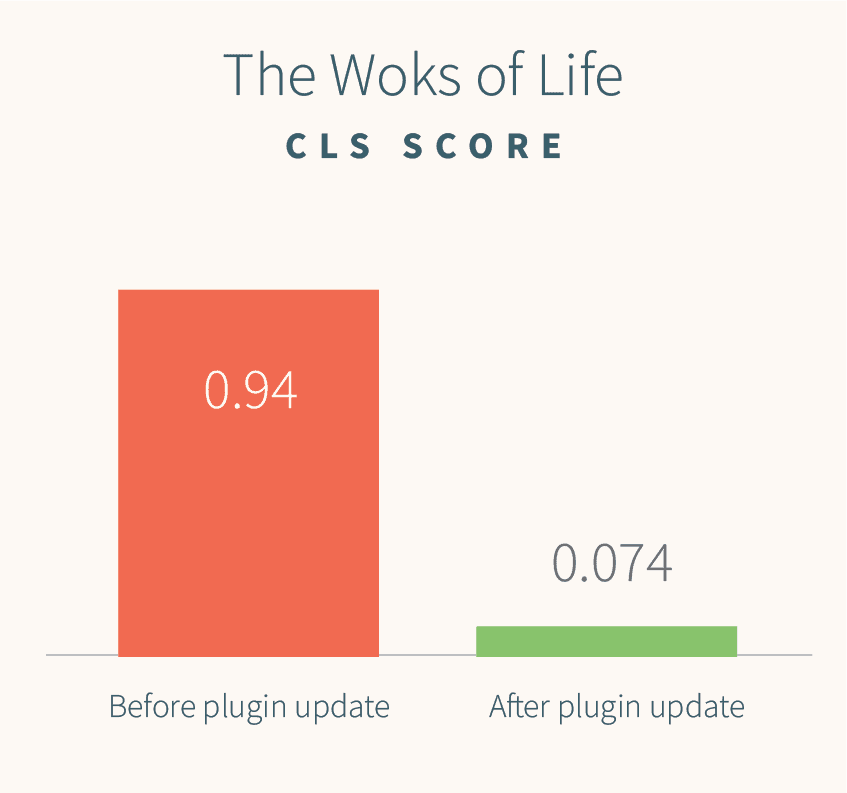
How did they do it?
The Leung family launched a complete redesign in October 2020, focused on improving user experience. Even with this solid foundation in place, the site’s CLS score was still hovering around 1.0 in early April.
After activating the AdThrive plugin option, however, the CLS score dropped to around 0.2, and then, with the release of Google Chrome 90, to below 0.08 — showing the impact that improving ad-related CLS can have on a site’s overall performance.
These are just a few of the many sites that are experiencing massive improvements in their CLS scores, thanks to our innovative new solution.
Since CLS scores are made up of ad-related and non-ad-related issues, it’s important to address both. If you’re an existing publisher with us, enable this update in the AdThrive plugin to handle the former, and check out a wealth of Core Web Vitals resources in our publisher-exclusive Resource Center.
Interested in joining AdThrive? Apply now.